cTrader
cTrader is a popular Forex and CFD platform that offers advanced trading features, an intuitive interface, and coded customisation. Available on Windows, Mac, iOS, Android, or any browser, cTrader offers traders a range of capabilities unavailable on other platforms.
Download cTrader and access features like advanced market depth options (standard depth, price depth, and VWAP depth), 26 time frames and over 70 inbuilt indicators to give you a more full-bodied overview of the market.
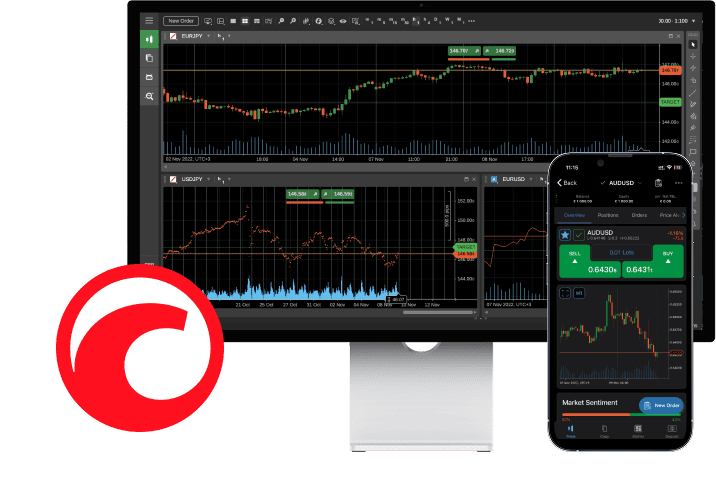
Download cTrader Today and Get Started
Why Trade on cTrader?
In cTrader’s “QuickTrade Mode” you can buy or sell with a single click. Set up your order type settings, your stop loss and take profit levels with ease.
cTrader offers 3 market depth settings (standard, price, and VWAP) that give you greater insight into the liquidity of the market and your executions.
Set up your charts with any chart type from candlesticks charts to Heikin charts, and utilise any of the 26 Time Frames and 70+ indicators to create your ideal trade setup.
Using cTraders algorithmic trading solution, traders can create their own powerful automated strategies or install their own EAs or trading bots.
26 Timeframes, 70+ indicators, get price information down to the tick with cTraders full suite of advanced features.
Get all your trading information available on a crisp and intuitive interface. See market sentiment, analysis, market depth and more; all from when you first open the application.
FAQs
To log into your cTrader, enter the login information from your Fusion Markets email. If you have changed your password and don’t remember it, reach out to support and we’ll resolve this issue for you.
As the cTrader platform is designed to be a more institutional platform, it uses the standard institutional fee structure based on a charge per-million notional volume traded. The primary difference between the Classic Account and the Zero Account is that with the Zero Account, you will experience our Raw Spreads. This means you’ll need to calculate the commissions manually. You can read more about how to calculate cTrader commissions in our cTrader Commissions FAQ.
We pride ourselves on our low costs and we continue this with cTrader. Although commissions will feel very similar between MetaTrader and cTrader, there is an important difference in calculation that you need to understand to ensure you accurately account for your costs.
In MetaTrader, commissions are charged per lot. In cTrader, commissions are charged at a rate of $2.25 per $100,000 of notional volume traded (both in the base currency traded).
So, in cTrader if you trade 1 lot of EURUSD (EUR 100,000 notional value traded per side), the commission will be EUR 2.25 per side or EUR 4.5 round-turn.
However, if you trade 1 lot of AUDUSD (AUD $100,000 notional value), the commission will be AUD $2.25 (per side) or AUD $4.5 round-turn.
From the above two examples, you can see that the commissions are slightly different per-lot, because the commission charge will always be proportional to the notional volume traded rather than the lots traded. The EUR trade charges commission in Euros and the AUD trade charges commission in Australian Dollars, making the costs of the trades slightly different - these amounts would then be converted back to your account currency automatically.
Another important difference to consider is when a standard lot is not exactly 100,000 notional value for all products, such as when trading Gold or Silver.
With these instruments, you need to consider the notional value and not just the lot size. As in the above examples, when you trade US $100,000 notional value, your commission will still be US$2.25.
To set up your cTrader account, log into your Fusion Client Hub, and open a cTrader account (choose your leverage and base currency). Download your preferred version of cTrader (Desktop, Mobile, or Web).
You will soon receive an email with your cTrader login information. Ensure your account or demo is funded and then input that login information on your cTrader account and start trading.
Yes, we especially recommend our demo account for new traders to get a greater understanding of our low commissions, tight spreads and deep liquidity.
Fusion Markets’ clients have access to Fusion Markets’ Zero. Swap-free accounts are also in the pipeline for the near future. See our FAQ above on why we don’t offer the classic account.
Yes! To download the Mac cTrader application click this link.
Yes. If you have the correct login information, you’ll be able to log in to your account on both different computers and different cTrader applications (e.g. Desktop and Web) .